On the Islamic honorifics wiki page there are a list of tables for honorifics and single character unicode symbols. The symbols are highly useful for extensive digital note-taking. With a quick and small change to one’s operating system keyboard text replacements, one can take commonly abbreviated English acronyms and convert them into its appropriate single character symbol.
Previously, this was more easier to do for jalla jalāluh* ﷻ for Allah and ṣallā -llāhu ʿalayhī wa-sallam ﷺ for the Prophet Muhammad. But now the wiki page has many more unicode symbols that are compatible with an standard English keyboard.
For example, now ṣallā -llāhu ʿalayhī wa-ʾālihī wa-sallam that is ﷺ, has the extended counterpart ṣallā -llāhu ʿalayhī wa-ʾālihī wa-sallam as ﵌. This adds the ‘and his progeny’ supplication to the honorific which is more meritorious.
On a MacOS machine, go to System Settings, then Keyboard, then under the Text Input heading, click Text Replacements.
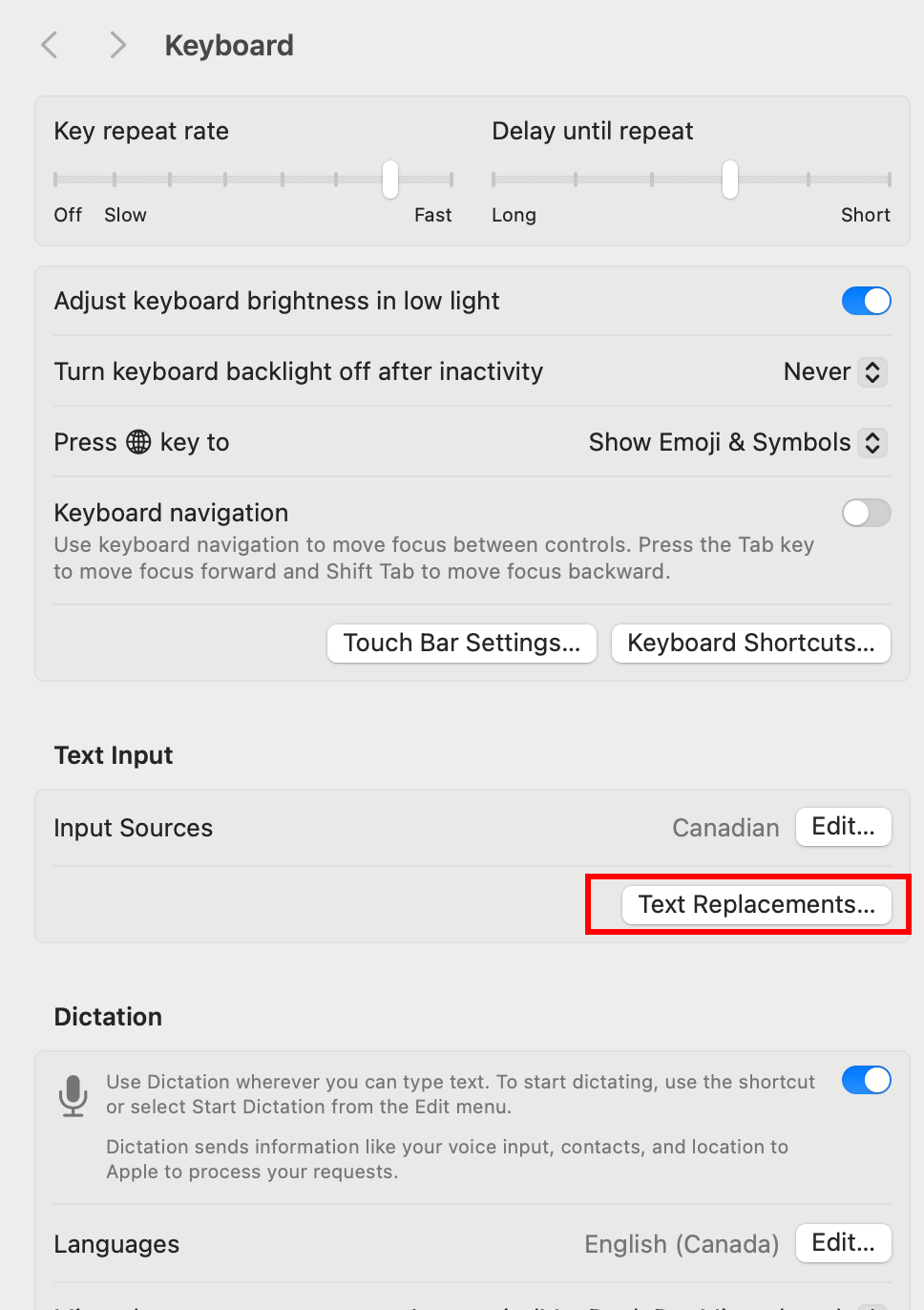
Add the symbol based on the abbreviation of your choosing. Note that the abbreviations are not case-sensitive on MacOS, so it is better to use parentheses around them. It would look like this in the end.
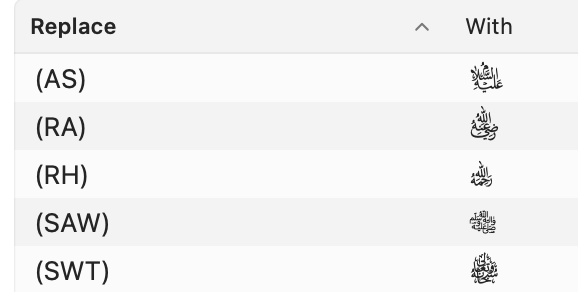
This is both efficient, helpful, easy to do, and spiritually meritorious.